Today, learning is more digital than ever.
That’s why at Tadamus, we focus on making online learning fun and easy.
We are experts in creating websites that are not only full of information but also engaging and easy to use.
In this article, we will talk about how to make great learning platforms.
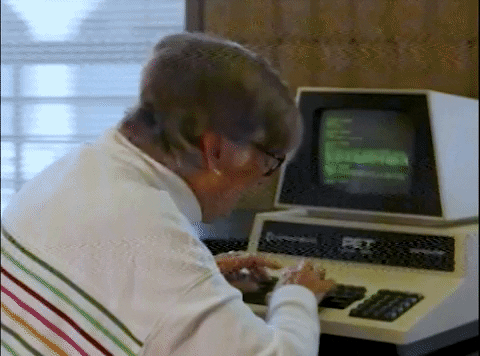
We will look at how the right mix of technology, good design, and interesting content can change the way we learn.
Understanding the Audience
When building a learning platform, the first step is knowing who will use it.
Are they school students, university students, or professionals looking to learn new skills? Each group has different needs.
For example, young students might like interactive games, while professionals may prefer quick, informative lessons.
It’s also important to think about different learning styles. Some people learn best by reading, others by watching videos or doing activities.
By understanding who your audience is and how they like to learn, you can make a platform that really helps them.
This means creating content and a design that matches their needs and interests.
Remember, a great learning platform is one that feels like it was made just for the person using it.
Key Features of Engaging Learning Platforms
Creating an engaging learning platform goes beyond just presenting information.
It’s about crafting an environment that captivates, educates, and inspires learners.
Each feature plays a pivotal role in delivering an exceptional learning experience.
Here’s a deeper look at these key features:
Interactive and User-Friendly Design
A great learning platform is easy to use and keeps users interested.
This means having a design that’s both pretty and functional. For example, a well-organized menu makes it easier to find courses.
Adding interactive elements like quizzes or puzzles can make learning more enjoyable and memorable.
Personalization and Adaptive Learning
Just like a teacher who knows each student’s strengths, a learning platform should adapt to each user.
This could be a feature that suggests courses based on past activities or adjusts the difficulty of quizzes as the learner improves.
Imagine a platform that grows with the learner, offering more advanced materials as their skills develop.
Multimedia Integration
Different people learn in different ways. Some like reading, others prefer videos or interactive activities.
A diverse range of media, such as video lectures, podcasts, and infographics, caters to these varied preferences.
For instance, a complex topic could be explained through an engaging video, making it easier to understand.
Collaborative Tools
Learning isn’t just about studying alone; it’s also about interacting with others.
Features like forums or group projects allow learners to discuss ideas and work together.
This could look like a virtual classroom where students share their projects and give feedback to each other.
Mobile Accessibility
Many people use their phones for almost everything, including learning.
A mobile-friendly platform means learners can study anytime, anywhere.
Imagine a student reviewing flashcards on a phone app while commuting.
Regular Feedback and Progress Tracking
Feedback is key to improvement.
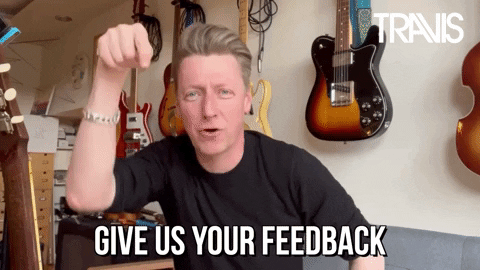
A platform that tracks progress and gives regular feedback helps learners see how far they’ve come and what they need to work on.
For example, after completing a module, the user could receive a summary of their strengths and areas for improvement.
By integrating these features thoughtfully, a learning platform can become a powerful tool in the educational journey, making learning not just effective but also a delightful experience.
The Role of User Experience (UX) in Learning
User Experience (UX) is a critical aspect of effective learning platforms.
It’s all about how learners interact with the platform.
Good UX means learners find the platform easy and enjoyable to use, which keeps them engaged and motivated.
Here’s how UX plays a role in learning:
Ease of Navigation
A well-designed platform makes it simple for users to find what they need.
For example, if a student can easily locate a course or specific lesson, they’re more likely to stay engaged and not get frustrated.
Accessibility
Platforms should be accessible to everyone, including those with disabilities.
This means using clear fonts, supporting screen readers, and offering subtitles for videos.
Engaging Design
An appealing design can make learning more enjoyable.
Think of a platform that uses colors and images to make the content more inviting and less overwhelming.
Interactive Elements
Interactive elements like quizzes or drag-and-drop activities make learning active, not just passive reading or listening.
This interaction can help learners understand and remember concepts better.
Consistent Feedback
Good UX also includes giving learners regular feedback.
This helps them know how they’re doing and what they need to improve.
In essence, UX is about creating a learning environment that feels natural and supportive, encouraging learners to keep exploring and growing.
Technology Behind Effective Learning Platforms
The technology used in learning platforms is key to their success, especially for those based on WordPress, a popular choice due to its flexibility and ease of use.
WordPress as a Foundation
WordPress provides a robust and customizable foundation for learning platforms.

Its vast array of plugins and themes means you can build a platform that’s both powerful and unique.
For instance, plugins like LearnDash or LifterLMS transform a standard WordPress site into a full-featured learning management system (LMS).
Custom Plugins and Themes
Custom plugins can add specific functionalities like gamification, interactive quizzes, or progress tracking.
Custom themes ensure the platform is not only functional but also visually appealing and aligned with the brand’s identity.
Responsive Design
With the increasing use of mobile devices, responsive design is crucial.
WordPress themes can be optimized to ensure the platform looks great and works well on any device.
Integration with Other Tools
WordPress platforms can be integrated with various tools like forums, social networks, and content management systems, enhancing the learning experience and providing more features.
Data Analytics and Reporting
Data analytics plugins can track user progress and engagement, providing insights into how learners interact with the platform. This data is valuable for improving and tailoring the learning experience.
By leveraging WordPress and the right technologies, learning platforms can offer a seamless, engaging, and effective educational experience.
Case Studies: Demonstrating Effective Learning Platform Solutions
These case studies provide insights into how innovative solutions can effectively address the challenges of creating engaging learning platforms.
Interactive Language Learning Platform
- Challenge: Designing an interactive platform for multi-language learning.
- Solution: A WordPress-based platform was developed, featuring custom quizzes, language games, and multimedia content for an immersive experience.
- Result: The platform achieved a 50% boost in user engagement and notable improvements in language retention.
Professional Development Portal for Remote Workers
- Challenge: Creating a professional development portal tailored for remote employees.
- Solution: A responsive, mobile-friendly portal with personalized learning paths and integration with HR systems was developed.
- Result: There was a 40% increase in employee participation in development activities, with high praise for its user-friendly design.
Virtual Reality-Based Science Education Platform
- Challenge: Innovating in science education using virtual reality.
- Solution: A platform integrating VR for 3D simulations of scientific experiments was implemented.
- Result: The platform received acclaim for significantly enhancing student understanding and engagement, leading to a 30% improvement in test scores.
These examples highlight the impact of well-designed learning platforms in various educational contexts, demonstrating how technological innovation can transform the learning experience.
Future Trends in E-Learning Platforms
E-Learning is continuously evolving, driven by technological advancements and changing educational needs.

Here are some key trends that are shaping the future of e-learning:
Integration of Artificial Intelligence (AI)
AI is set to revolutionize personalized learning. Platforms will use AI to adapt content and difficulty level in real-time based on learner performance and preferences.
Increased Use of Virtual and Augmented Reality (VR/AR)
VR and AR will make learning more immersive and interactive. For example, medical students could perform virtual surgeries, offering hands-on experience without risks.
Gamification
Gamification will continue to grow, using game elements to make learning more engaging and fun. This includes points, badges, and leaderboards to motivate and reward learners.
Microlearning
The trend towards bite-sized learning content will increase, catering to shorter attention spans and busy lifestyles. This involves concise, focused lessons that can be completed quickly.
Mobile-First Design
With the prevalence of smartphones, e-learning platforms will prioritize mobile accessibility, ensuring learning can happen anytime, anywhere.
Data-Driven Learning
The use of analytics will become more sophisticated, providing insights into learner behavior and helping tailor the learning experience more effectively.
These trends highlight the dynamic nature of e-learning, pointing towards a future where learning is more personalized, engaging, and accessible.
Conclusion
As we’ve explored, building engaging learning platforms requires a thoughtful blend of user-centered design, innovative technology, and a deep understanding of educational needs.
The future of e-learning is bright, with trends like AI, VR/AR, gamification, and microlearning shaping more dynamic and personalized learning experiences.
The key is to stay adaptable, embracing these changes to create platforms that not only educate but also inspire and engage.
Whether for schools, businesses, or individual learners, the goal remains the same: to make learning an enjoyable and enriching journey.

Comments
There are no comments yet. You can be the first to let us know your thoughts!