In today’s digital era, website speed is more than just a convenience—it’s a critical factor in user experience and search engine optimization.
For WordPress site owners, understanding and implementing speed optimization strategies is not just beneficial—It’s essential!
This guide provides comprehensive insights into the best practices for optimizing WordPress site speed.
From choosing the right hosting solutions to leveraging advanced caching techniques, we’ll explore the various aspects contributing to a faster, more efficient WordPress site.
Whether you’re a seasoned developer or a WordPress novice, these actionable tips will help you enhance your website’s performance, ensuring a better visitor experience and a more substantial presence in the digital landscape.
Analyzing Your Site’s Performance
Analyzing your WordPress site’s performance is the first step in optimization.
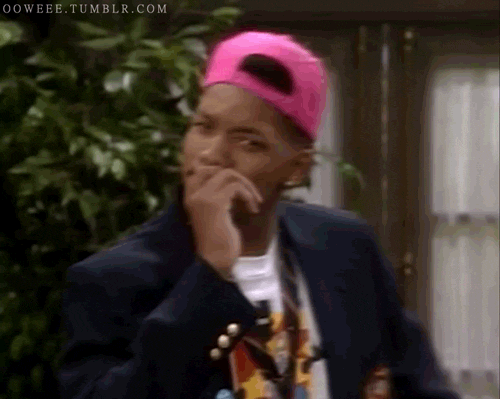
Start by using tools like Google PageSpeed Insights or GTMetrix. These tools measure your site’s speed and provide detailed insights into areas that need improvement.
Consider common issues like large image sizes, slow server response times, and excessive JavaScript or CSS files.
Understanding these reports is crucial, as they guide you on what specific aspects of your site need optimization. Regular performance analysis helps maintain an efficient, fast-loading site, crucial for user experience and search engine rankings.
Quality Hosting Solutions
Selecting the right hosting solution is pivotal in optimizing WordPress site speed.
Quality hosting provides the necessary resources and environment for your website to load quickly and handle traffic efficiently.
When choosing a hosting provider, consider factors like uptime, server location, and customer support.
1 – Shared Hosting: It might be economical but can be slower due to shared resources.
2- VPS or Dedicated Hosting: They offer better performance but at a higher cost.
3 – Cloud Hosting: It is another option offering scalability and reliability. But it will require constant maintenance.
Your choice should align with your site’s size, traffic, and specific needs to ensure optimal performance.
Optimizing Images and Media
Optimizing images and media is a critical factor in improving WordPress site speed. Large, unoptimized images can significantly slow down your website.
To combat this, use image compression tools like the following to reduce file size without losing quality:
Choosing the proper format is also crucial—JPEGs are typically smaller and faster than PNGs for photographs, while PNGs are better for graphics with fewer colors.
Incorporating lazy loading is another effective strategy. This technique ensures images and videos are only loaded when they are visible on the user’s screen, which can significantly reduce initial page load times.
For WordPress sites, plugins like:
They can automate the process of image optimization and lazy loading, making it easier to manage large numbers of images.
Responsive image techniques are also essential, especially for mobile users.
Ensure your images are responsive to adjust to different screen sizes and resolutions. This improves loading times and enhances the overall user experience across various devices.
By implementing these steps, you can significantly reduce the load time of your pages, improve user engagement, and positively impact SEO performance.
Remember, in the world of web performance, every second counts.
Effective Use of Caching
Caching is vital for optimizing WordPress site speed. It involves storing data to reduce load times on subsequent visits.
Enhance your site’s performance with these strategies:
- Browser Caching: Stores site elements on visitors’ devices, reducing load times on subsequent visits.
- Server-Side Caching: Handled by hosting or caching plugins, it speeds up server response times.
Popular WordPress caching plugins include:
- W3 Total Cache: Offers features like page cache, object cache, and browser caching.
- WP Super Cache: Known for its user-friendly interface and efficient page caching.
- WP Rocket: A premium plugin providing comprehensive caching solutions, including lazy loading and database optimization.
Each plugin has unique features tailored to different caching needs, making your site faster and more efficient.
Minimizing and Combining Files
Minimizing and combining files is a crucial strategy in speeding up WordPress sites. This involves reducing the size and number of CSS, JavaScript, and HTML files.
Minification removes unnecessary characters (like spaces and comments) without affecting functionality. Combining files reduces HTTP requests, further improving load times.
Several plugins can automate this process:
- Autoptimize: Simplifies scripts and styles, minifies and compresses them, and adds expire headers.
- WP-Optimize: Offers cache features and minification of scripts and styles.
- Asset CleanUp: Allows unloading unused scripts/styles on specific pages and combining the rest.
Content Delivery Network (CDN)
Using a Content Delivery Network (CDN) is essential for speeding up WordPress sites, especially for a geographically diverse audience.
A CDN stores your site’s static files (like images, CSS, and JavaScript) on a network of servers worldwide. When users visit your site, they receive content from the nearest server, reducing latency and speeding up loading times.
Key CDN services for WordPress include:
- Cloudflare: Offers a free plan and provides security features along with CDN services.
- MaxCDN (StackPath): Known for its fast servers and easy integration with WordPress.
- KeyCDN: Offers competitive pricing and is easy to set up with WordPress.
Incorporating a CDN improves website speed, enhances user experience, and reduces the load on your primary server.
Optimizing WordPress Database
Regularly optimizing your WordPress database is essential for maintaining speed and efficiency. As your site grows, so does your database, often accumulating unnecessary data. Critical steps in database optimization include:
- Removing Post Revisions and Spam Comments: These can quickly bloat your database, slowing down your site.
- Cleaning Transient Options: Transient options are temporary data that can become orphaned and need regular cleaning.
Effective plugins for database optimization:
- WP-DBManager: Offers database backup, repair, and optimization features.
- WP-Sweep: A user-friendly tool for removing redundant post revisions, comments, and metadata.
These tools help maintain a lean and efficient database, improving overall site performance.
Choosing and Optimizing Themes and Plugins
The choice of themes and plugins significantly impacts WordPress site performance. Select a theme that is aesthetically pleasing and optimized for speed.
Look for themes with clean, efficient code and avoid those with unnecessary features or bloated code. For plugins, follow a minimalist approach – install only what you need.
Regularly review your plugins and remove any outdated or unused ones, as they can slow down your site and pose security risks.
Keep your themes and plugins updated to ensure they are optimized for performance and security.
This balance of functionality and efficiency is key to maintaining a fast, smooth-running WordPress site.
Mobile Optimization
Mobile Optimization is essential for WordPress sites in today’s mobile-first world.
Responsive design ensures that your site adapts to any screen size, providing an optimal experience for mobile users.
Additionally, consider implementing Accelerated Mobile Pages (AMP) to speed up page loading on mobile devices significantly.
Regularly test your site on various mobile devices to ensure compatibility and smooth functionality. Also, optimize images and utilize mobile-friendly plugins.
A mobile-optimized site improves user experience and favors better search engine rankings, as mobile-friendliness is a key ranking factor.
Advanced Techniques
This section delves into technical strategies for optimizing WordPress site speed.
Key methods include:
1 – HTTP/2 Implementation: Utilize HTTP/2 for more efficient loading of resources. It enhances speed by allowing multiple simultaneous requests between the server and the browser.
2 – GZIP Compression: Implement GZIP compression to reduce the size of your files, including HTML, CSS, and JavaScript, which speeds up their load time.
3 – Advanced Caching Mechanisms: Beyond basic caching, explore object caching and database query caching for dynamic sites with heavy traffic.
4 – Database Query Optimization: For larger WordPress sites, optimizing database queries can significantly improve performance.
5 – CDN Usage: A Content Delivery Network (CDN) can drastically reduce load times for international audiences by distributing content globally.
6 – Professional Assistance: Consider hiring a professional to ensure optimal performance and security for complex optimizations.
These techniques require a deeper understanding of web technologies but can significantly enhance your WordPress site’s efficiency and speed.
Conclusion
Optimizing website speed for WordPress sites involves a combination of strategies, from choosing the right hosting and optimizing images to implementing advanced caching and HTTP/2.
Each step is crucial in enhancing site performance, improving user experience, and boosting SEO rankings.
Regularly test and update your site, and consider advanced techniques or professional assistance for complex optimizations.
By prioritizing speed, you ensure your WordPress site remains competitive and efficient in the fast-paced digital landscape.

Comments
There are no comments yet. You can be the first to let us know your thoughts!