In the ever-evolving web development landscape, “Headless WordPress” has emerged as a groundbreaking approach, reshaping how websites and applications are built and managed.
This concept, while rooted in the familiar foundation of WordPress, represents a significant leap towards more dynamic, secure, and performance-driven web solutions.
At Tadamus, where crafting digital excellence is at the heart of our mission, the advent of headless WordPress aligns seamlessly with our commitment to delivering cutting-edge and user-centric web designs.
As we delve into the intricacies of this modern architectural paradigm, we aim to provide our readers and clients with a comprehensive understanding of how Headless WordPress can transform digital experiences, offering unprecedented flexibility and efficiency in web development.
Join us as we explore the nuances of Headless WordPress, a key player in the future of digital solutions.
What is Headless WordPress?
Headless WordPress represents a transformative approach to website development, where the front end (what users see) is decoupled from the back end (where content is managed).
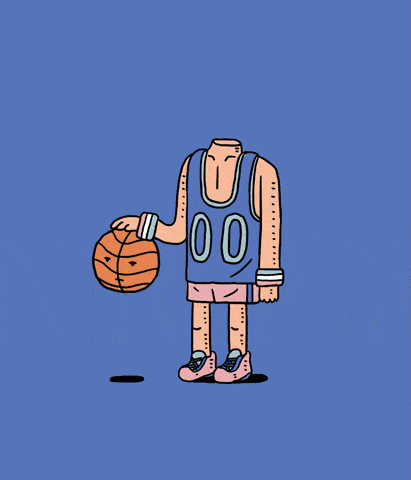
In traditional WordPress, these two aspects are tightly intertwined, limiting flexibility in design and delivery.
However, in a headless setup, WordPress serves solely as a content management system without dictating the front-end presentation.
This separation allows developers to use modern JavaScript frameworks for the front end, offering enhanced user experiences and dynamic interfaces.
Headless WordPress acts as a content repository accessible via API, enabling developers to create rich, interactive web experiences not confined by the traditional WordPress theme structure.
This innovative approach boosts performance and design freedom and opens up new possibilities for integrating diverse technologies in web development.
Benefits of Going Headless
The transition to Headless WordPress offers several compelling advantages that align with the modern demands of web development:
- Enhanced Performance: By decoupling the front end from the back end, Headless WordPress allows for faster page load times. This is crucial for improving user experience and search engine rankings.
- Improved Security: Separating the content management system from the site’s front end adds an extra layer of security. It reduces the risk of direct attacks on the CMS, as there is no direct database access from the front end.
- Design Flexibility: Headless architecture offers unparalleled creative freedom. Developers are not constrained by WordPress themes, allowing for bespoke and innovative designs tailored to specific user experiences and brand identities.
- Scalability and Integration: Headless WordPress seamlessly integrates with various modern technologies. This flexibility allows for scaling digital platforms as per business growth without being restricted by the limitations of traditional WordPress setups.
- Omnichannel Content Delivery: With content accessible via APIs, Headless WordPress facilitates content distribution across multiple platforms, such as mobile apps, IoT devices, and other digital touchpoints, ensuring a cohesive content strategy.
Headless WordPress is not just a trend; it’s a strategic approach to building robust, flexible, and future-proof digital experiences.
Challenges and Considerations
While Headless WordPress offers numerous benefits, it’s important to consider the following challenges:
- Technical Complexity: Implementing a headless architecture requires advanced development skills, particularly in API use and JavaScript frameworks. This might be a steep learning curve for teams accustomed to traditional WordPress development.
- Plugin Compatibility: Not all WordPress plugins are compatible with headless setups. Careful selection and customization of plugins may be necessary to ensure functionality.
- SEO Adjustments: Since the front end is separate, standard WordPress SEO tools may not work as expected. Special attention is needed to maintain SEO effectiveness.
- Content Management Considerations: The headless approach can complicate content management for non-technical users, as the familiar WordPress interface is replaced with a decoupled front end.
Each of these factors requires careful consideration to ensure that transitioning to Headless WordPress aligns with your project’s goals and capabilities.
Case Studies and Applications
Headless WordPress has been successfully implemented in a variety of sectors, showcasing its versatility and effectiveness:
- E-commerce: For online retailers, Headless WordPress enables fast, responsive, and personalized shopping experiences. It seamlessly integrates with e-commerce platforms, allowing for innovative UI/UX designs that enhance customer engagement and sales.
- Media and Publishing: Major news and content platforms have utilized Headless WordPress to deliver content rapidly across multiple channels, ensuring a consistent and engaging user experience across web and mobile platforms.
- Education and E-Learning: Educational websites leverage Headless WordPress to handle dynamic content and integrate with various learning management systems, providing a seamless and interactive learning experience.
- Membership Site: A fitness platform utilized Headless WordPress to create a membership-based site. This approach created a highly customized user experience, offering personalized workout plans and nutrition guides.
The headless architecture facilitated seamless integration with user management systems and payment gateways, ensuring a secure and user-friendly environment for members. - E-Learning Site: An online language learning portal adopted Headless WordPress to enhance its interactive e-learning experience.
The headless structure enabled various interactive tools and resources to integrate, providing a dynamic learning environment. It also allowed for efficiently managing a vast library of language resources and user progress tracking, offering a tailored learning journey for each user.
These case studies demonstrate the adaptability of Headless WordPress in addressing specific industry needs, affirming its role as a powerful tool for diverse digital solutions.
Integrating Headless WordPress with Other Technologies
Integrating Headless WordPress with other technologies enhances its functionality and broadens its application range:
- JavaScript Frameworks: Integration with frameworks like React.js, Vue.js, or Svelte allows for dynamic and responsive front-end development.
- APIs and Microservices: Headless WordPress can be connected with various APIs and microservices for extended functionality, such as payment processors, CRM systems, or custom software solutions.
- Mobile Applications: The headless approach is ideal for mobile app development, as it allows for using WordPress as a backend while offering complete freedom in designing the app interface.
- Internet of Things (IoT): Headless WordPress can serve content to IoT devices, making it a versatile choice for smart device integration.
This integration capability is a key strength of Headless WordPress, making it a robust and flexible solution for diverse technological landscapes.
Future of Headless WordPress
The future of Headless WordPress looks promising, with ongoing advancements poised to enhance its capabilities further:
- Increased Adoption: As businesses seek more flexible and scalable web solutions, the adoption of Headless WordPress is expected to grow.
- Technological Advancements: Continuous improvements in API technologies and JavaScript frameworks will enhance the functionality and efficiency of Headless WordPress.
- Greater Integration: We can anticipate deeper integrations with emerging technologies, expanding its applications in fields like AI, machine learning, and IoT.
- Community and Ecosystem Growth: The WordPress community will likely develop more tools and resources tailored to headless implementations, further supporting its growth and accessibility.
This trajectory indicates a strong, evolving role for Headless WordPress in shaping future web and digital experiences.
Conclusion
Headless WordPress stands at the forefront of a digital revolution, offering a blend of performance, security, and flexibility that traditional WordPress cannot match.
As we’ve explored, its benefits extend from enhanced user experiences to seamless integrations with cutting-edge technologies.
The future promises even greater advancements, positioning Headless WordPress as a key player in the evolving web landscape.
For organizations like Tadamus, which are dedicated to crafting digital excellence, Headless WordPress is not just a trend but a strategic asset, enabling the creation of dynamic, efficient, and future-proof digital solutions.
Whether for e-commerce, content-rich sites, or innovative web applications, Headless WordPress represents a paradigm shift in how we think about and execute web development.

Comments
There are no comments yet. You can be the first to let us know your thoughts!