WordPress, renowned for its flexibility and ease of use, has also emerged as a powerful platform for e-commerce. Central to this evolution is WooCommerce, a versatile plugin that transforms WordPress sites into fully functional online stores.
This article explores WooCommerce, examining its features, benefits, and how it stands as a cornerstone for WordPress-based e-commerce.
Additionally, we’ll consider alternative e-commerce solutions, offering a rounded perspective for those looking to choose the best platform for their online business needs in the ever-expanding digital marketplace.
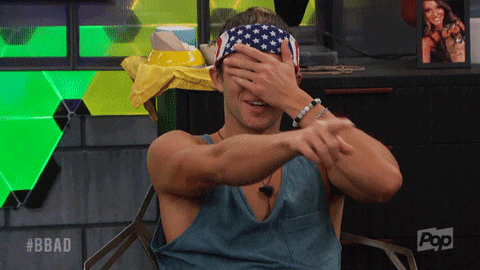
What is WooCommerce?
WooCommerce is a popular e-commerce plugin for WordPress, offering a seamless integration with the platform. It transforms a WordPress website into a robust online store, providing users with a flexible and user-friendly system.
WooCommerce is known for its customizable nature, allowing for extensive modification through additional plugins and themes. It supports many products and services, including physical items, digital downloads, and subscriptions.
With WooCommerce, users can manage inventory, take secure payments, and sort taxes automatically, making it a comprehensive solution for online sales.
Here you have some example use cases for WooCommerce:
- Online Retail Store: Ideal for selling physical goods, WooCommerce offers inventory management, shipping options, and tax settings.
- Digital Products: Easily sell digital downloads like eBooks, music, or software.
- Subscription Services: Implement subscription-based models for products or services with recurring payments.
- Booking Platform: Utilize WooCommerce for booking services, appointments, or rentals.
- Membership Site: Offer exclusive content or products to members.
- Multilingual Stores: Create a store in multiple languages, catering to a global audience.
Benefits of Using WooCommerce
This section explores the numerous benefits of using WooCommerce for your WordPress e-commerce site.
WooCommerce isn’t just popular; it’s a versatile, user-friendly solution tailored to various online businesses.
From its customization capabilities to its scalability and strong community support, we’ll delve into why WooCommerce stands out in the crowded field of e-commerce platforms and how it compares with its main competitors, providing a detailed perspective to help you make an informed decision for your online venture.
Benefits
1 – Customization: WooCommerce offers extensive customization options through themes and plugins, allowing unique store designs and functionalities.
2 – Ease of Use: Its integration with WordPress makes it user-friendly, especially for those familiar with the WordPress environment.
3 – Flexibility: It supports various business models, from physical products to digital downloads and subscriptions.
4 – Scalability: WooCommerce can scale from small shops to large online stores, handling numerous products and high traffic volumes.
5 – Global Reach: Multilingual and multi-currency support makes it suitable for international sales.
6 – Strong Community Support: A large community of users and developers ensures a wealth of resources and support.
Competitors
Comparing WooCommerce to competitors like Shopify or Magento, WooCommerce stands out for its flexibility and customization, given its open-source nature.
While Shopify offers ease of use and robust out-of-the-box features, it’s less customizable than WooCommerce.
On the other hand, Magento is more suitable for large enterprises due to its complexity and scalability, but it requires more technical expertise than WooCommerce.
Thus, the choice depends on the business’s specific needs, technical skills, and scale.
Setting Up a Store with WooCommerce
Setting up an online store with WooCommerce on your WordPress site can be exciting yet daunting.
This section will guide you through each process step, from installing the plugin to launching your store.
We’ll cover the essentials, such as adding products, customizing your store’s design, setting up payment and shipping options, and extending your store’s functionality with add-ons.
Whether new to e-commerce or looking to refine your existing online store, this guide will provide the necessary insights for a successful WooCommerce setup.
Installing WooCommerce
- Go to your WordPress dashboard, navigate to ‘Plugins’, click ‘Add New’, and search for ‘WooCommerce’.
- Install and activate the plugin.
- Follow the on-screen setup wizard to configure basic settings.
Adding Products
- In the WordPress dashboard, go to ‘Products’, then ‘Add New’.
- Provide product details like name, description, price, and images.
- Assign categories and tags for organization.
Customizing Store Design
- Choose a WooCommerce-compatible theme under ‘Appearance’ > ‘Themes’.
- Customize the theme settings to match your brand.
Configuring Payment and Shipping
- Set up payment gateways under ‘WooCommerce’ > ‘Settings’ > ‘Payments’.
- Configure shipping options in ‘WooCommerce’ > ‘Settings’ > ‘Shipping’.
Extending Functionality
Install additional plugins for extra features like subscriptions or custom checkout fields.
Maintaining Your Store
- Regularly update WooCommerce, themes, and plugins via the dashboard.
- Implement security best practices like strong passwords and SSL certificates.
Each of these steps involves more detailed actions tailored to your online store’s specific needs and nature.
WooCommerce Extensions and Add-ons
WooCommerce extensions and add-ons significantly enhance the functionality of your online store. Popular extensions include:
1 – WooCommerce Subscriptions: Manage recurring payments and subscription-based products.
2 – WooCommerce Bookings: Allow customers to book appointments or reserve slots.
3 – WooCommerce Memberships: Create a membership-based system with exclusive access.
4 – Yoast SEO for WooCommerce: Optimize your store for search engines.
5 – WooCommerce Shipping: Streamline your shipping options and processes.
These add-ons provide tailored solutions for specific needs, from managing memberships and bookings to improving SEO and shipping efficiency.
Alternatives to WooCommerce
Alternatives to WooCommerce for different e-commerce and membership needs include:
1 – MemberPress: Specializes in membership sites, offering powerful tools for subscriptions and content access control, a strong alternative for membership-focused projects.
2 – Easy Digital Downloads (EDD): Focuses on selling digital products with a more straightforward, intuitive interface than WooCommerce. Ideal for those selling digital goods like eBooks, software, or audio files.
3 – LearnDash: Best for educational content and course-based sales, offering extensive features for creating and managing online courses.
4 – BigCommerce for WordPress: Integrates the robust e-commerce capabilities of BigCommerce with the flexibility of WordPress.
5 – Shopify: Known for its user-friendly interface and powerful e-commerce features.
6 – Magento: A comprehensive e-commerce platform offering high scalability and customization, ideal for larger enterprises with complex requirements.
Comparing WooCommerce with Its Alternatives
To compare WooCommerce with its alternatives, let’s first introduce the importance of choosing the right e-commerce platform. The choice impacts the functionality and scalability of your online store and the ease of managing it. Here’s a comparison of the pros and cons:
WooCommerce
Pros
- Highly customizable
- WordPress based
- Built by Automattic (the company that built WordPress)
- Extensive plugin ecosystem.
- Almost unlimited payment gateway options
Cons
- Complex for beginners
- Requires additional plugins for some functionalities
- Stripe integration for WooCommerce Subscriptions uses the WP Cron to manage subscriptions instead of using the subscriptions feature from Stripe.
Easy Digital Downloads
Pros
- Simplified management for digital products
- Clean interface.
- WordPress based
Cons
- Limited to digital goods
- It is less versatile than WooCommerce.
- Smaller plugin ecosystem
- Limited options for payment gateways
MemberPress/LearnDash
Pros
- Specialized for memberships/courses
- Focused feature set
- Better Stripe integrations
- WordPress based
Cons
- Less versatile for general e-commerce.
- Smaller plugin ecosystem
- Limited options for payment gateways
Magento
Pros
- Scalable for large businesses
- Powerful customization.
Cons
- Requires higher technical expertise
- Higher cost
- Not WordPress based
Shopify
Pros
- Specialized in physical products
- Requires almost no technical expertise
- User-friendly
- Hosted solution
- Strong customer support.
Cons
- Less flexibility
- Additional fees for specific integrations.
- Not completely customizable
- Limited scaling options
- Less control in long-term changes
- The feature set is not in your control
This overview should help understand how WooCommerce stacks up against its competitors, aiding in making an informed decision for your e-commerce platform.
Conclusion
In conclusion, choosing the right e-commerce platform for your WordPress site is a decision that impacts your store’s functionality, scalability, and ease of management.
WooCommerce stands out for its flexibility and customization options, but alternatives like Easy Digital Downloads, BigCommerce, Shopify, MemberPress, LearnDash, and Magento offer distinct advantages for different needs.
Your choice should align with your business model, technical expertise, and future growth plans. By carefully considering the pros and cons of each option, you can select the platform that best suits your e-commerce aspirations.

Comments
There are no comments yet. You can be the first to let us know your thoughts!