WordPress is a popular tool for making websites, known for being easy to use and really flexible. It lets you add your special touch to your site.
One cool feature in WordPress is custom widgets. These are special tools you add to your website to make it look better and more accessible for visitors.
Custom widgets are made just for your site, different from the usual ones that come with WordPress.
In this article, we’ll talk about how these special widgets can make your WordPress site even better.
Whether you know a lot about websites or are just starting, you’ll learn how these tools can help make your website stand out and be more fun for people to visit.

What are Custom Widgets in WordPress?
Custom widgets in WordPress are like special tools or features you can add to your website to make it more unique and useful.
They’re different from the standard widgets that come with WordPress because they’re designed specifically for your site’s needs.
For example, you might create a custom widget that shows your most popular blog posts in a cool, eye-catching way.
Or, you could have a widget that displays customer testimonials, rotating through different reviews.
Another idea is a custom weather widget, which shows the local weather right on your site.

These custom widgets can do almost anything you want, making your website more interactive and tailored to your audience.
They’re great for giving your site a personal touch and making it stand out from others.
The Role of Custom Widgets in Web Design and User Experience
Custom widgets are crucial in web design and user experience in WordPress.
They allow you to add unique features that make your site more engaging and easier to use.
For example, a custom widget can be designed to dynamically highlight special offers or events, grabbing visitors’ attention immediately.
They also improve the user experience by providing quick access to important information or functionalities, like a custom search bar or a live chat feature.
Using custom widgets, you can organize your site’s content more user-friendly, helping visitors find what they need faster.
This makes your website look more professional and keeps visitors on your site longer, which is great for your business or brand.
Case Studies: Successful Implementations
In this section, we’ll explore real-world examples of how custom widgets have revolutionized websites.
These case studies highlight the impact of tailor-made widgets in enhancing user engagement, improving functionality, and contributing to the overall success of various online platforms.
From increasing sales in e-commerce to fostering community interaction, these stories showcase the diverse and powerful applications of custom widgets in WordPress.
Let’s dive into these success stories to understand the practical benefits and innovative solutions custom widgets can bring to a website.
Enhancing Engagement Through Interactive Widgets
A travel blog implemented a custom widget displaying a world map where visitors could click on countries to read related travel stories.
This interactive element significantly increased the time visitors spent on the site, leading to higher engagement and return visits.
Streamlining User Experience with Customized Features
An e-commerce site introduced a custom widget for personalized product recommendations.
This widget analyzed user browsing history and preferences, offering tailored suggestions.
The result was a 30% increase in sales and improved customer satisfaction.
Boosting Community Interaction
A local community website launched a custom event calendar widget.
This widget not only displayed upcoming events but also allowed users to submit their events for approval.
It fostered a sense of community and increased participation in local activities.
Custom Widgets for Real-time Information
A financial news website developed a widget displaying live stock market updates. This feature provided real-time data, making the website a go-to resource for investors and significantly increasing daily traffic.
These case studies demonstrate the transformative power of custom widgets in WordPress. By addressing specific needs and enhancing user interaction, custom widgets can significantly uplift a website’s value and performance.
Building Custom Widgets for WordPress: A Basic Guide
Building custom widgets for WordPress can seem challenging, but with the right steps, it’s achievable even for beginners.
Here’s a basic guide to help you get started:
Understanding the Basics
First, get familiar with WordPress and how widgets work in general.
Widgets are blocks of content that can be added to specific areas of your site, like sidebars or footers.
Setting Up Your Development Environment
Before you start, set up a local development environment. This means creating a safe space on your computer where you can build and test your widget without affecting your live website.
We’ll make our guide on how we prefer to set our development environment, but until then, you can find a good guide about that here.
Writing the Code
You’ll need some basic knowledge of PHP, HTML, and CSS. WordPress widgets are mainly written in PHP.
You’ll start by creating a PHP class that extends the WP_Widget class.
This class will contain methods for widget settings, displaying the widget, and saving the widget’s data.
For more context about how these methods should look you can check the Widgets API documentation.
Designing the Widget
Use HTML and CSS to design how your widget looks.
This is where you can get creative, making your widget fit in with your site’s design.
Adding Functionality
Decide what your widget will do. It could display recent posts, show user profiles, or even pull data from an external API.
Write the necessary PHP code to add these functionalities. Once again, for more context on how to fit that with the WordPress requirements, you can check the Widgets API.
Testing Your Widget
After writing your code, test the widget on your local development site.
Make sure it works as expected and looks good on different devices.
Deploying the Widget
Once you’re happy with the widget, you can upload it to your WordPress site.
You can add it directly to your theme’s functions.php file or create a custom plugin for it.
Maintenance and Updates
Keep your widget updated, especially if it relies on external data.
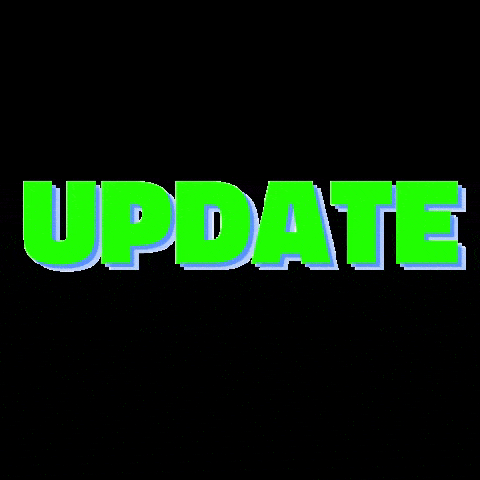
Regularly check for any issues or improvements you can make.
Remember, building a custom widget is a process of trial and error. Don’t be afraid to experiment and seek help from the WordPress community if you get stuck.
There are also many online tutorials where you can learn more and get advice.
Advantages of Custom Widgets Over Pre-built Options
Custom widgets offer several advantages over pre-built options in WordPress.
Firstly, they provide tailor-made functionality, meaning you can create a widget that does exactly what you need for your specific website.
This customization leads to a more personalized user experience, as you can design widgets that align perfectly with your audience’s interests and your site’s theme.
Custom widgets also allow for greater branding opportunities, as you can incorporate your brand’s unique style and colors.
Moreover, they can improve website performance by adding only the necessary functionalities, avoiding the bloat often associated with generic, one-size-fits-all widgets.
Finally, custom widgets can help you stand out from the competition, offering unique features that set your website apart.
Potential Challenges and Solutions
When working with custom widgets in WordPress, you might face some challenges. Here are common issues and how to solve them:
Challenge 1: Lack of Technical Knowledge
Solution: Start with basic tutorials on PHP, HTML, and CSS.
WordPress has a vast community and many resources online. Don’t hesitate to ask for help in forums or WordPress groups. You can start by checking the WordPress developer portal.
Challenge 2: Compatibility with Themes or Plugins
Solution: Test your widget with different themes and plugins to ensure compatibility.
Keep your code clean and follow WordPress coding standards to minimize conflicts.
Challenge 3: Performance Issues
Solution: Optimize your code. Avoid unnecessary scripts or styles that can slow down your site. Use caching where possible and regularly update your widget to keep it efficient.
Challenge 4: Responsiveness and Cross-Browser Compatibility
Solution: Design your widget to be responsive so it looks good on all devices. Test it on different browsers or even different devices and adjust the code as needed for consistent performance.
Challenge 5: Keeping Up with WordPress Updates
Solution: Regularly check for WordPress updates and modify your widget to ensure it stays compatible with the latest version.
Challenge 6: Security Vulnerabilities
Solution: Prioritize WordPress security. Use proper validation and sanitization methods to protect your widget from potential threats.
These solutions can help you overcome the hurdles of creating and maintaining custom widgets in WordPress, ensuring a smooth and successful implementation on your website.
Conclusion
In conclusion, custom widgets in WordPress offer a unique opportunity to enhance your website’s functionality and user experience.
From improving navigation and personalizing content to ensuring your site stands out, these widgets are a powerful tool in any web developer’s arsenal.
While they come with their own set of challenges, the rewards in terms of engagement and usability are well worth the effort.
By embracing custom widgets, you can take your WordPress site to the next level, creating a more dynamic, efficient, and user-friendly digital presence.
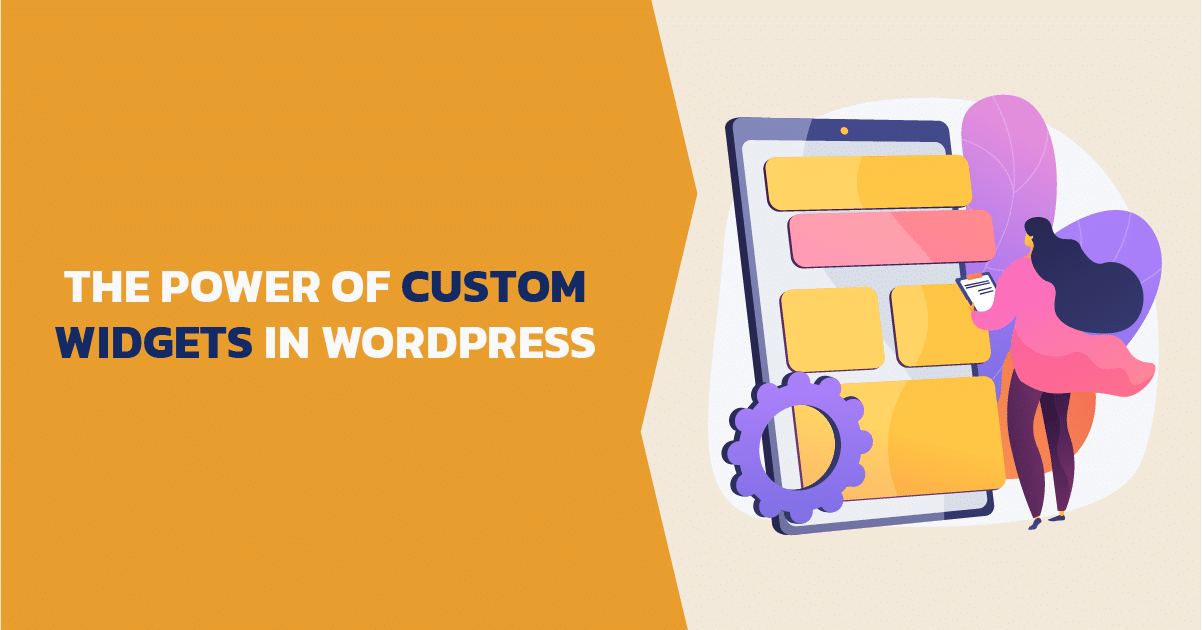
Comments
There are no comments yet. You can be the first to let us know your thoughts!